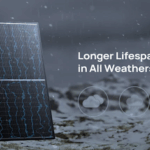In the age of online shopping, finding the best deals, staying up to date on product availability, and maximizing your shopping experience are crucial. For Walmart shoppers, the Walmart Inventory Checker tool offers all of this and more. Whether you’re hunting for rare products or looking to take advantage of massive discounts, this tool is designed to help you find the best prices and products in stock at Walmart, both locally and nationwide. In this article, we’ll explore how the Walmart Inventory Checker can become an invaluable asset in your shopping journey, how to use it effectively, and how to navigate clearance sales with ease.
What Is a Walmart Inventory Checker?
The Walmart Inventory Checker is a feature within the Walmart app or website that allows customers to search for items based on specific locations. By entering a zip code or selecting a region, shoppers can see if a product is available in stock at a nearby Walmart store or any other location within the country. This tool is perfect for those who want to compare stock levels between stores, find discounts, or check if an item is available for local pickup.
To begin using the Walmart Inventory Checker, you’ll need to open the Walmart app on your smartphone or visit the Walmart website on your computer. If you’ve previously entered a zip code, it will automatically appear when you open the app. If you want to change your location, simply tap on the zip code field and enter a new one. This allows you to see inventory availability for any region or city across the United States.
For those who don’t have a saved zip code, navigating the app is just as easy. Simply tap on the menu icon (three horizontal lines) in the top-left corner of the app, then select the option to edit your zip code. You can enter a new zip code to search for items in a different area without losing your default store location.
Once you’ve set your desired location, you can start searching for specific items or browse categories to find the best deals. The search results will show product availability in your area, as well as prices, discounts, and promotions that may be available in various locations.
Maximize Your Search Efficiency
The Walmart Inventory Checker can help you maximize your search efficiency and ensure that you find exactly what you’re looking for with minimal effort. However, like any tool, there’s a best way to use it to your advantage.
Be Specific in Your Search
When searching for items, being as specific as possible can drastically improve your results. If you type in a broad keyword, such as “electronics,” you’ll get a wide array of products. This might be overwhelming and could make it harder to find the best deals. Instead, try searching for specific product names or model numbers. For example, searching for “Samsung Galaxy S21” rather than simply “smartphones” will help narrow down your search and lead you directly to the items you’re interested in.
Use Filters to Refine Your Results
To further streamline your search, take advantage of the filter options available on the Walmart app. Filters can be used to sort products by price, category, rating, and availability. This helps save time and ensures that you are looking at the most relevant results for your needs. For example, if you’re looking for a product on sale, applying the “discount” filter will show you only the items that are currently marked down, making it easier to spot bargains.
Stay Updated on Stock Availability
Walmart’s inventory changes frequently, so it’s important to check back regularly. Stock levels can fluctuate throughout the day, with items often going in and out of availability. By using the Walmart Inventory Checker periodically, you can stay on top of product availability and be among the first to grab an item before it sells out.
Navigating In-Store Clearance
One of the most attractive features of shopping at Walmart is the clearance section, where you can find steep discounts on items. However, clearance items can be tricky to navigate, as prices and availability can vary from one store to another. Here are a few tips to help you make the most of your in-store clearance experience.
Understanding the YMMV Concept
When it comes to Walmart clearance items, the concept of “YMMV” (Your Mileage May Vary) is key. This means that the availability and pricing of clearance items can differ greatly depending on the store, location, or even the time of day. Clearance items may be marked down heavily at one store but not at another, or the stock of certain items may be limited at some locations. For the best results, you may need to visit several Walmart stores to track down the best clearance deals.
Use the Walmart App for Instant Price Checks
The Walmart app also includes a self-service scanner that lets you scan items while you’re in the store. This is especially useful when you’re in the clearance section and unsure whether the price on the shelf matches the actual price at checkout. Sometimes, clearance items may not have a “clearance” tag on them, but when you scan them, you’ll find that they’re being offered at a lower price.
For example, a product might be priced at $30 on the shelf, but after scanning, you may find out that it’s actually $10, making it a great deal. Always use this tool to double-check prices and clearance discounts before making a purchase.
Visit Your Walmart Early for Restocks
Walmart restocks clearance items frequently, and often, the best time to find new stock is early in the morning. Many stores receive shipments overnight and begin stocking their shelves in the early hours of the day. By visiting your local Walmart right after opening, you have a better chance of finding newly restocked clearance items before they’re snatched up by other shoppers.
Check Multiple Locations for the Best Deals
One of the biggest advantages of the Walmart Inventory Checker is that it allows you to check the availability of products across different locations. If you’re hunting for a clearance item that’s out of stock at your local store, you can quickly search nearby Walmart stores or even those in neighboring cities to see if the product is available elsewhere. It’s a great way to make sure you don’t miss out on an incredible bargain just because it’s not in stock at your usual store.
Summary
The Walmart Inventory Checker is a powerful tool that can significantly enhance your shopping experience. Whether you’re on the hunt for rare items, looking for specific products at the best prices, or navigating the clearance section, this feature allows you to stay informed and make smarter purchasing decisions. By maximizing your search efficiency, understanding how to navigate clearance items, and staying up to date with Walmart’s stock, you can enjoy a smoother, more rewarding shopping spree.
Whether you’re a seasoned Walmart shopper or a first-timer, the Walmart Inventory Checker is an indispensable tool that helps you stay ahead of the competition and ensures you never miss a great deal.
Facts:
- Availability Across Regions: The Walmart Inventory Checker allows shoppers to check product availability in stores across the country by entering a zip code or selecting a region. It provides real-time information about stock levels, including availability for local pickup.
- Price Comparisons: This tool helps users compare prices between different Walmart locations and online, ensuring they get the best deal. Users can also see if any discounts, promotions, or clearance items are available in nearby stores.
- Improved Search Efficiency: The Walmart Inventory Checker allows you to search for specific products (by name, model, or category) and filter results by price, availability, and ratings, making it easier to find exactly what you’re looking for.
- Barcode Scanning: Inside stores, the Walmart app offers a barcode scanning feature, letting you scan products to instantly check for price changes or clearance discounts. This helps shoppers spot hidden deals that may not be marked on the shelves.
- Restocking Patterns: Walmart frequently restocks products, especially in clearance sections, and many locations restock in the early hours of the morning, providing an opportunity for early bird shoppers to grab the best deals.
FAQs:
1. How do I use the Walmart Inventory Checker?
Open the Walmart app or visit the Walmart website. Enter your desired location (zip code or city), then search for the product you want. The app or website will show product availability and pricing at your selected location.
2. Can I check if clearance items are available in-store?
Yes, the Walmart Inventory Checker lets you see if clearance items are available in-store, though availability can vary by location. You can also use the app’s barcode scanner to check prices in person.
3. Does the Inventory Checker show discounts?
Yes, it shows both available stock and discounts or promotions. By filtering results, you can focus on discounted products, helping you find the best deals.
4. Can I check Walmart’s inventory without entering a zip code?
No, entering a zip code or selecting a location is required to view local inventory. However, once you enter your location, the app saves it for future searches, and you can change it anytime.
5. What should I do if the product I want is out of stock?
You can use the Inventory Checker to search for availability at other Walmart locations nearby or in different cities. It also helps to check back regularly as stock levels change.
6. How often is the inventory updated?
Inventory data is updated frequently, but stock levels can fluctuate throughout the day. For the most accurate and current information, it’s a good idea to check back regularly.
Stay tuned for the latest news and updates on internalinsider.com