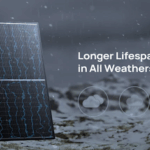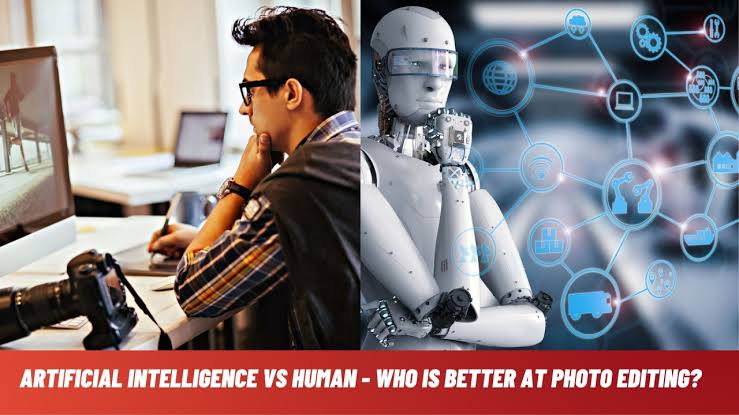In today’s fast-paced world, efficiency is critical, and AI photo editing has become a game-changer for photographers and designers alike. Here’s how AI photo editing tools are revolutionizing the industry and making our lives easier.
1. Automated Adjustments
AI photo editing tools can adjust brightness, contrast, saturation, and other parameters automatically. This feature saves significant time, especially for bulk photo editing. Instead of tweaking each photo manually, the AI can apply the optimal settings based on the image’s content. This automation ensures consistency across all edited photos.
2. Background Removal
Removing backgrounds from images was a tedious task requiring precision and patience. AI-powered tools can now perform this task in seconds. By analyzing the subject and background, the AI can accurately separate the two, allowing for easy replacement or isolation of the subject. This capability is handy for e-commerce, where product images must be clean and focused.
3. Enhancing Image Quality
AI can enhance the quality of images by reducing noise, sharpening details, and even upscaling resolution. This means that even lower-quality photos can be transformed into high-quality assets. For example, if you have an old, low-resolution photo, AI can upscale it to a higher resolution without losing detail, making it suitable for various applications.
4. Creative Effects and Filters
AI photo editing tools have many creative effects and filters that can be applied with a single click. These effects can range from vintage looks to modern, artistic styles. Using AI, photographers can experiment with different styles and find the perfect look for their images without spending hours manually applying each effect.
5. Intelligent Cropping
Cropping is essential for focusing on the subject of an image and improving composition. AI can intelligently suggest crop areas that enhance the overall aesthetic of the photo. This feature analyzes the image’s content and proposes crops that maintain essential elements while removing distractions. This ensures that every image is perfectly framed and visually appealing.
6. AI expand image
Sometimes, you might need to expand an image beyond its original boundaries. AI expand image can seamlessly generate new content to fill the expanded areas, making the image appear natural and unaltered. This is particularly useful for creating banners, posters, and other marketing materials requiring specific dimensions.
7. Face and Skin Retouching
AI excels in retouching faces and skin, a common requirement in portrait photography. It can smooth skin, remove blemishes, and enhance facial features without making the subject look unnatural. This automated retouching saves photographers hours of meticulous work, allowing them to focus on capturing the perfect shot.
8. Batch Processing
One of the most significant time-saving features of AI photo editing is batch processing. This allows users to apply the same edits to multiple images simultaneously. Whether you need to resize, crop, adjust colors, or apply filters, AI can handle these tasks in bulk, significantly reducing the time spent on post-processing.
9. Intelligent Object Detection
AI can detect and isolate objects within an image, allowing for precise editing and manipulation. This feature is invaluable for selective color adjustments, where only specific image parts must be altered. By accurately identifying objects, AI ensures that edits are applied only where needed, preserving the integrity of the rest of the image.
10. Workflow Integration
AI photo editing tools often integrate seamlessly with existing workflows and software. This means photographers and designers can easily incorporate AI features into their current processes without learning new software from scratch. Integration with popular platforms ensures a smooth transition and maximizes productivity.
Incorporating AI into photo editing enhances efficiency and opens up new creative possibilities. With tools like Adobe Photoshop, photographers and designers can focus more on their creative vision and less on the technical aspects of editing. By leveraging the power of AI, the process becomes faster, more consistent, and more enjoyable, ultimately leading to better results with less effort.