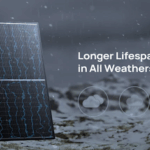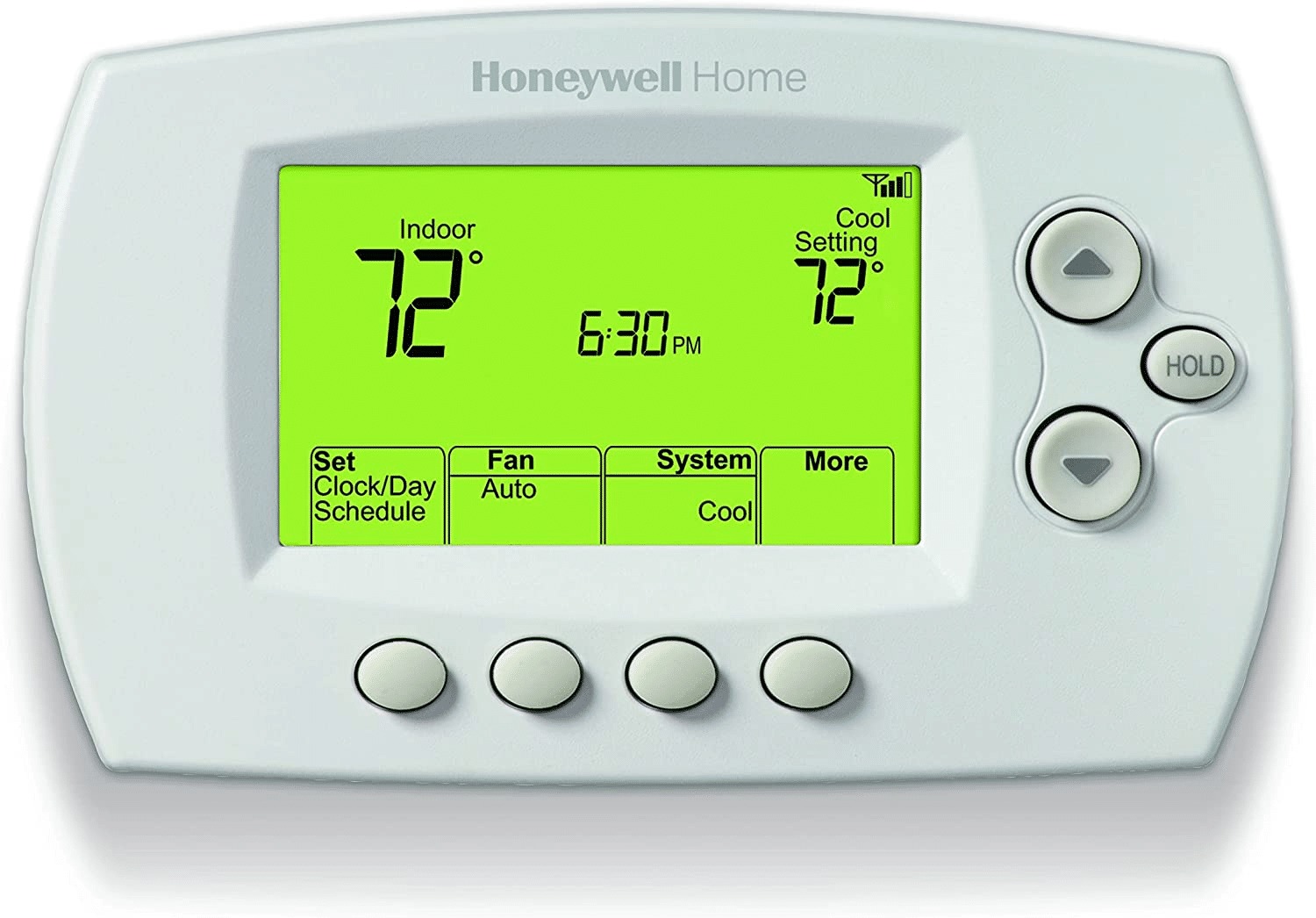Honeywell thermostats are renowned for their reliability in maintaining indoor comfort through precise temperature control. However, like any electronic device, they can encounter issues that disrupt their functionality. One common problem users face is the ‘Cool On’ indicator flashing on their Honeywell thermostats, indicating an underlying issue that needs attention. We will explore the potential causes behind this issue and provide practical solutions to resolve it effectively.
Common Causes of ‘Cool On’ Flashing
Several factors could contribute to this issue when the ‘Cool On’ light flashes on your Honeywell thermostat.
1. Incorrect Settings or Programming
One of the primary reasons for the cool on flashing honeywell is incorrect thermostat settings or programming errors. This can happen if the thermostat’s schedule needs to be properly configured, leading to conflicts in temperature settings between programmed periods. Additionally, a simple oversight such as setting the fan to ‘On’ instead of ‘Auto’ can trigger the flashing light, as the thermostat tries to maintain a constant temperature by running the fan continuously.
2. Electrical Power Issues
Another common culprit behind the ‘Cool On’ flashing issue is electrical power irregularities. This can range from a loose wiring connection within the thermostat to problems with the power supply feeding it. In some cases, power surges or outages can temporarily disrupt the thermostat’s regular operation, causing the ‘Cool On’ light to flash as it tries to recalibrate and resume normal function.
3. Faulty Temperature Sensor
The temperature sensor is crucial for accurate temperature readings and proper thermostat operation. A malfunctioning sensor can cause erratic temperature readings, leading the thermostat to incorrectly activate the cooling system or show the ‘Cool On’ indicator when it shouldn’t. This issue is more common in older thermostats, where the sensor may degrade over time due to wear or exposure to environmental factors.
4. System Compatibility Issues
Compatibility issues between the thermostat and the HVAC system can trigger the ‘Cool On’ flashing problem. This can occur if the thermostat needs to be designed to work optimally with the specific heating and cooling system installed in your home. Incompatibility issues may manifest as the thermostat struggling to communicate effectively with the HVAC components, leading to unexpected operational glitches such as the ‘Cool On’ light flashing.
Solutions to Resolve the ‘Cool On’ Flashing Issue
Addressing the ‘Cool On’ flashing problem on your Honeywell thermostat often involves troubleshooting and applying targeted solutions based on the identified cause.
1. Check and Adjust Thermostat Settings
Review and adjust the thermostat settings to ensure they align with your cooling preferences and schedule. Verify that the programming is correct and that there are no conflicting temperature settings that could trigger the ‘Cool On’ indicator unnecessarily. Ensure the fan setting is on ‘Auto’ to prevent continuous operation that may cause the light to flash.
2. Verify Electrical Connections
Inspect the thermostat’s electrical connections to ensure they are secure and free of any debris or corrosion that could interfere with proper operation. If you suspect an issue with the power supply, check the circuit breaker or fuse box to ensure no tripped breakers or blown fuses affect the thermostat’s power supply.
3. Calibrate or Replace Temperature Sensor
If a faulty temperature sensor is suspected, recalibrate it according to the manufacturer’s instructions or consider replacing it if calibration does not resolve the issue. Replacing a malfunctioning sensor can restore accurate temperature readings and eliminate false triggers of the ‘Cool On’ indicator.
4. Ensure System Compatibility
Confirm that your Honeywell thermostat is compatible with your HVAC system by checking the manufacturer’s specifications or consulting a qualified HVAC technician. Updating to a thermostat model better suited to your HVAC setup may resolve compatibility issues and prevent the ‘Cool On’ light from flashing due to communication errors.
5. Firmware or Software Updates
Sometimes, the ‘Cool On’ flashing issue can be attributed to outdated firmware or software in the thermostat. Manufacturers periodically release updates to improve functionality and address bugs. Checking for available updates through the manufacturer’s website or app and following the instructions to install them can resolve software-related issues causing the ‘Cool On’ indicator to flash.
6. Environmental Factors
Environmental factors such as excessive heat, humidity, or direct sunlight exposure near the thermostat can also impact its performance. The heat from nearby appliances or sunlight can cause the thermostat to register higher temperatures than actual room conditions, prompting it to signal cooling unnecessarily. Ensure the thermostat is installed away from heat sources and direct sunlight to prevent erroneous temperature readings and reduce the likelihood of the ‘Cool On’ light flashing.
Encountering the ‘Cool On’ flashing issue on your Honeywell thermostat can disrupt your home’s comfort, but many of these issues can be resolved with systematic troubleshooting. You can effectively restore your thermostat’s proper function by addressing common causes such as incorrect settings, electrical problems, faulty sensors, system compatibility, software updates, and environmental factors. If these steps do not resolve the issue, seeking professional assistance from a certified HVAC technician may be necessary to diagnose and rectify more complex underlying issues, ensuring your thermostat operates reliably to maintain indoor comfort.
Keep an eye for more news & updates on Internal Insider!