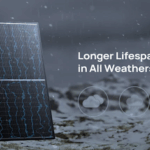Websites and applications have become vital, and their use is rapidly rising. Approximately 1.3 billion individuals worldwide have some form of disability. It implies that these individuals require better and similar access to applications. Hence, it is imperative across all sectors to prioritize the development of software applications that are inclusive and accessible to individuals with disabilities. Developers should adhere to the web accessibility procedures while developing the application, and testers are encouraged to conduct accessibility testing on Chrome to ensure the smooth accessibility of an application or software.
Accessibility testing is a vital procedure employed to verify the usability of websites, ensuring that content can be accessed independently of conventional modes of interaction (e.g., mouse or touchpad usage, visual content consumption, etc.). This practice guarantees that websites and applications are user-friendly for individuals of all abilities, including those with vision or hearing impairments and other physical or cognitive challenges.
This article will provide a thorough overview of accessibility testing on Google Chrome, covering everything from its importance and benefits to specific techniques and tools.
What Is Accessibility Testing?
Accessibility testing plays a critical role in promoting inclusivity within the digital world. It necessitates developers to implement design practices catering to marginalized populations, creating a digital landscape where all users can actively engage, participate, and benefit from the technology offered. Consequently, quality assurance professionals must utilize accessibility testing methods to verify the presence of these inclusive functionalities.
Use Chrome’s Built-In Accessibility Tools
To optimize the accessibility of your digital content, it is advantageous to leverage the inherent accessibility tools provided by Chrome. These tools offer a variety of features and functionalities to help identify and resolve accessibility challenges.
One useful tool for developers is the Accessibility Developer Tools extension, which enables them to assess a web page and produce a detailed report pinpointing potential accessibility issues. In addition, to address the concern of people with visual impairments, Chrome has an integrated screen viewer called ChromeVox, which users can turn on to help navigate through the web content using shortcuts created by the keyboard.
Use Chrome Extensions for Testing
Chrome extensions can be valuable tools for conducting comprehensive accessibility testing. These extensions provide additional tools and information to identify the accessibility problem areas in your website or application. For example, the “Color Contrast Analyzer” extension helps assess color contrast ratios of text and background elements about WCAG recommendations.
The “Accessibility Insights for Web” is the extension that provides users with numerous beneficial features of automated and a set of manual checks to evaluate the accessibility of a website. This is done to determine existing accessibility barriers and the possibility of improving them. Additionally, the “Web Developer” extension provides a set of accessibility features, allowing users to simulate different visual impairments and assess keyboard navigation functionality.
Ensure Proper Heading Structure
Ensuring adherence to appropriate heading structure is a fundamental component of Chrome accessibility assessment. Headers are a crucial feature as they help to create the core structure and provide users with better orientation in the content, especially for people with visual or other types of disabilities. Using heading tags like H1, H2, H3, etc., correctly provides a clear and organized structure to the content and helps the screen reader to understand and classify them as sections easily.
This feature allows users to efficiently navigate the page and find relevant information. When conducting Chrome accessibility testing, it is important to assess the heading structure to ensure consistent, logical usage that accurately represents the content hierarchy. This approach enhances accessibility and enhances the overall user experience for all individuals visiting your website or application.
Evaluate Color Contrast for Readability
In crafting accessible digital content, assessing color contrast for readability Is a pivotal consideration. Color contrast pertains to the variance in luminance and hue between text and its backdrop, bearing a noteworthy influence on the ability of individuals with visual impairments or color deficiencies to effectively discern and engage with the content. The process of evaluating color contrast incorporates the examination of criteria such as the Web Content Accessibility Guidelines standards, which outline defined contrast ratios that ought to be upheld.
By leveraging tools such as the Color Contrast Analyzer, designers and developers can evaluate the contrast levels of their color pairings and modify them as needed to guarantee optimal readability for all users. By giving precedence to the assessment of color contrast, you can improve the accessibility of your digital products and deliver an inclusive user experience.
Social Responsibility
Incorporating Chrome accessibility testing best practices goes beyond legal compliance, as it demonstrates a commitment to social responsibility values, promoting a more equitable and progressive society by eliminating barriers that impede users from accessing modern technology and digital resources on the Internet.
Social responsibility is a critical consideration for all stakeholders. It offers a distinct opportunity to enhance brand reputation while delivering significant benefits to an overlooked consumer segment. Studies indicate that corporate social responsibility directly influences employee morale and engagement. By promoting a culture of inclusivity and developing products and services that cater to diverse needs, organizations can empower employees to contribute meaningfully towards societal well-being.
Encourage Innovation
Conducting Chrome accessibility testing ensures the longevity of your software and promotes innovation to adapt to constantly evolving standards and the growing demand for customization. By implementing accessibility development and accessibility testing, you develop products and services designed to be usable by everyone. This enables your organization to maintain a competitive edge in the market and venture into specialized, growing markets to leverage their opportunities.
Check for Alt text in Images
During Chrome accessibility testing, verify the inclusion of alt text in images. Alt text, also known as alternative text, refers to descriptive text appended to an image to act as a replacement when the image fails to display. This feature holds significant importance as it aids in conveying information to visually impaired individuals or those dependent on assistive tools. Incorporating alt text can facilitate comprehension of image context and significance for users relying on screen readers.
During the testing phase, it is essential to confirm that all images contain suitable alternative text that precisely conveys the content and function of the image. This practice guarantees that users with visual impairments can comprehensively grasp the information displayed on your website or application, thereby promoting inclusivity and accessibility for all individuals.
Chrome’s Accessibility Testing Tools
Accessibility testing is an essential component of usability testing that adheres to the guidelines and methodologies outlined by the Web Accessibility Initiative (WAI). These guidelines furnish a list of software tools for conducting conformance evaluations and various online resources and toolkits designed to streamline accessibility testing of websites.
Here is a list of top accessibility testing tools:
LambdaTest Accessibility DevTools
LambdaTest provides a platform driven by AI for orchestrating and executing tests, empowering users to conduct extensive manual and automated tests on a remote test lab of 3000 real devices, browsers, and operating system combinations.
The LambdaTest Accessibility DevTools is a robust tool designed to facilitate the seamless development and testing of Chrome-accessible web applications by developers. This software seamlessly integrates into your workflow, providing all necessary tools and functionalities for detecting, addressing, and ensuring that your web project maintains accessibility standards. For an enhanced and efficient process, cloud-based LambdaTest is recommended as the ideal solution to ensure compliance with accessibility requirements for all your websites.
Axe DevTools
Axe DevTools is a versatile browser extension compatible with Chrome, Firefox, and Edge browsers. While it is commonly utilized for web testing, it also extends its functionality to testing on iOS and Android mobile devices. In addition to testers, developers frequently leverage this tool during the development phase to identify and resolve issues efficiently.
This accessibility browser extension provides the capability to conduct scans on targeted areas of interest. Users have the option to scan either the entire page or specific sections. Following the completion of the scan, a comprehensive analysis is conducted on the selected area, with identified issues being compiled into a detailed report for review.
Google Lighthouse
Google Lighthouse can be executed within Chrome Developer Tools. In addition to offering accessibility audits, Google Lighthouse also provides evaluations for performance, progressive web apps, SEO, and other metrics, making it a versatile option for conducting comprehensive audits. Furthermore, the generated report includes in-depth insights on various webpage aspects.
Google Lighthouse produces a comprehensive report outlining the identified issues and the average number of distinct checks conducted during the assessment. The report provides insights into the number of checks that have either failed or passed and details on additional items necessitating manual examination. Moreover, it offers explanations of the root cause of each issue, describes the presentation of the HTML element, suggests methods for issue resolution, and indicates the relevant success criteria associated with each concern.
JAWS
JAWS (Job Access With Speech) is a screen reader software specifically developed to aid individuals who are visually impaired or blind in navigating computer interfaces. This software is designed to convert on-screen text and images into spoken words, enabling users to effectively access and interact with digital content. JAWS is compatible with Windows operating systems and supports a diverse array of software applications, including popular web browsers.
JAWS offers support for multiple languages, featuring an integrated text-to-speech engine for auditory text playback, allowing users to listen to on-screen content. Additionally, it includes a built-in braille display for the tactile reading of the text. The software provides a comprehensive set of commands and customizable options for users.
WAVE
The Web Accessibility Evaluation Tools platform is a complimentary online resource that enables users to assess accessibility concerns on a website. It aids in recognizing potential usability challenges on the site, such as absent alternative text, inadequate contrast, and incorrect heading structure.
WAVE assesses compliance with various accessibility standards, including WCAG and Section 508, and generates a comprehensive report that identifies issues present on the webpage. The tool offers a browser extension for both Chrome and Firefox and evaluates common accessibility problems such as missing alt text, insufficient contrast, improper heading structure, and more. WAVE can be utilized to assess individual web pages and entire websites.
It is crucial to acknowledge that WAVE is not an exhaustive accessibility testing tool. It is imperative to employ additional tools and methodologies to guarantee that a website is completely accessible to individuals with disabilities.
Conclusion
Businesses must prioritize the Chrome accessibility of their website and app content to cater to a diverse audience, including individuals with impairments. This involves addressing the specific needs of people with disabilities, such as hearing loss, partial blindness, and motor limitations. Employing industry best practices like ensuring adequate color contrast, strategic multimedia placement, and integrating captions and alt text are essential steps towards achieving optimal accessibility standards.
Don’t miss the latest updates and alerts visit: Internal Insider!