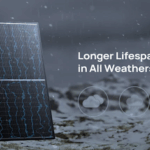In the fast-paced world of technology, efficiency is key. Software developers continually seek new ways to increase productivity and streamline their workflow. A pivotal element in this quest is adopting a robust software development environment. These environments are the foundation for coding, compiling, testing, and debugging. Below, we explore how leveraging the right tools and practices can elevate your programming prowess.
Choosing the Right Integrated Development Environment for Your Project
When it comes to choosing an IDE, there’s no one-size-fits-all answer. The right choice depends on various factors, including the project requirements, developer preference, and the programming language used. Some IDEs are designed to support multiple languages, while others are specialized for a particular ecosystem. For example, Eclipse and IntelliJ IDEA are popular among Java developers, whereas Visual Studio is favored in the C# community.
Understanding the nature of your project—the scale, complexity, and performance requirements—is crucial when selecting an IDE. Larger projects might benefit from more robust environments with extensive features, whereas simpler projects could be served well by lightweight and more agile tools. Also, the IDE’s compatibility with other tools, such as version control systems or continuous integration pipelines, should be considered.
User experience should not be overlooked. An IDE with a steep learning curve may slow down new users initially, but it might offer more powerful features in the long run. In contrast, an IDE with an intuitive interface and helpful guides can be perfect for beginners or for quickly getting projects off the ground.
Fiscal considerations can also steer the decision. While many powerful free and open-source IDEs are available, some premium options offer advanced features and dedicated support for a subscription fee. The investment may be worthwhile for enterprise-level development, where support and uptime are paramount.
Streamlining Your Workflow with Code Editors and Management Tools
A developer’s arsenal extends beyond the conventional IDE. Code editors like Sublime Text or VSCode offer agility and simplicity, catering to developers who prefer a lightweight yet powerful interface. These tools feature syntax highlighting, customizable interfaces, and extensive plugin ecosystems. By optimizing the interface to your personal liking, you spend less time navigating and more time coding.
Version control systems, such as Git, also factor heavily into daily workflow efficiency. With Git, developers can track changes, collaborate with others, and revert to previous code versions without hassle. Platforms like GitHub, GitLab, and Bitbucket enhance these systems with graphical interfaces and project management features, fostering collaboration and transparency in team projects.
Task management tools and software development methodologies like Agile or Kanban can be integrated within your SDE to maintain an organized approach to project management. These tools help break down tasks, manage timelines, and prioritize work. They ensure that team efforts are aligned and progress is measurable, contributing to a more productive and streamlined workflow.
Beyond code and project management, developers should also consider their operational environment. Cloud-based development platforms are gaining traction as they offer flexibility, scalability, and the ability to work from anywhere. These platforms can be especially beneficial in a collaborative setting or when remote work is necessary, as they provide a consistent and accessible workspace for all team members.
The Role of Customization in Enhancing Coding Efficiency
Customization is vital in molding the software development environment to fit individual needs and preferences. A developer might optimize an IDE by customizing the layout, choosing themes that are easy on the eyes, or installing plugins that streamline specific tasks or support niche programming languages.
Automating repetitive tasks is another aspect where customization shines. Developers can write scripts or use built-in automation to handle routine setup tasks, code generation, and more. For instance, they could configure their environment to perform routine database backups or set up linters to check for code quality automatically. Removing manual overhead allows developers to focus on solving complex problems and creating value.
Customization also means tuning your development environment for performance. This involves adjusting configurations to use your hardware best, such as managing memory allocation, customizing the build process, and optimizing for faster compilation or deployment. Such refinements can shave off precious seconds during build and run times, cumulating significant savings over time.
The development community also contributes to customization through sharing configurations, extensions, and workflows. Open source contributions and forums allow developers to adapt and refine tools that others have tailored before them, benefiting from collective knowledge and experience.
Altogether, selecting the right software development environment and customizing it to fit your needs can significantly boost coding efficiency and productivity. By leveraging powerful tools and refining your workflow, you’ll streamline your development process and enhance the quality and speed of your projects.