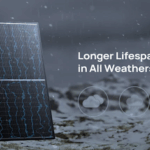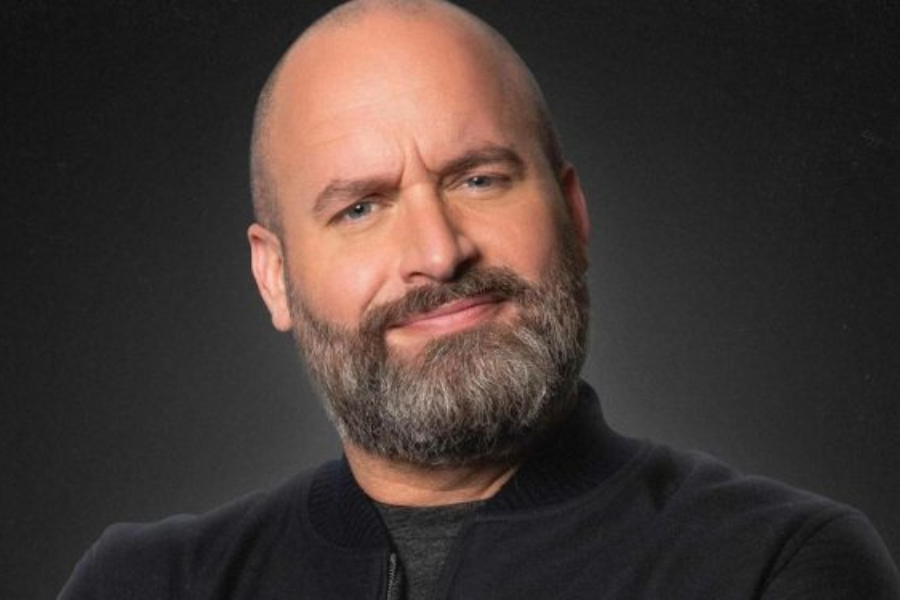Mind mapping has become an invaluable tool for brainstorming, project planning, and organizing thoughts effectively. Among the leading software options in this domain is XMind, a favorite for many users. With the recent release of XMind 23.05, many are left pondering whether to upgrade from their current version or to stick with it a little longer.
This update promises a plethora of new features aimed at enhancing the overall mind mapping experience. But what does it genuinely offer? Is it worth making the leap? In this article, we will explore the key features of XMind 23.05, compare it with earlier releases, and delve into user feedback to aid your decision-making process. Whether you’re an experienced mind mapper or just starting out, there’s a lot to consider before taking the plunge.
Key Features of XMind 23.05
The XMind 23.05 release introduces a fresh wave of innovation to the mind mapping software landscape. One of the most significant aspects is its user-friendly interface, which makes it easier than ever for users to visually organize their thoughts.
Enhanced Brainstorming Mode
One of the standout features of XMind 23.05 is the revamped brainstorming mode. This tool allows users to generate ideas collaboratively in real time, encouraging creativity among team members. Whether you’re working on a project with colleagues or brainstorming for personal goals, this feature enhances collaboration and sparks new ideas.
Seamless Integration with Productivity Tools
The latest version also boasts new integrations with popular productivity applications. Users can now sync their mind maps effortlessly with platforms like Trello and Google Drive, streamlining workflow management. This integration ensures that your mind maps can fit seamlessly into your existing productivity ecosystem, making it easier to manage tasks and projects.
Customizable Templates Library
Another highlight of XMind 23.05 is the enhanced library of customizable templates. With a variety of designs available, crafting professional presentations or project plans becomes a straightforward task. This feature allows users to create visually appealing mind maps that suit their individual needs and preferences, adding a personal touch to their projects.
Improved Export Options
The improved export functionality in XMind 23.05 is another noteworthy enhancement. Users can now share their mind maps across various formats, including PDF and Word, without compromising quality. This flexibility in sharing work is essential for effective communication, whether you’re sharing ideas with a team or presenting to stakeholders.
Comparison with Previous Versions
When evaluating XMind 23.05, it’s essential to consider how it measures up against earlier iterations.
User Interface Redesign
One of the most notable changes is the significant redesign of the user interface. This update makes navigation smoother and more intuitive, aligning with modern software design trends. Users transitioning from older versions will likely appreciate this fresh aesthetic, which enhances the overall usability of the software.
Performance Improvements
Performance enhancements are another area where XMind 23.05 shines. Many users have reported faster loading times and improved stability during complex mind mapping tasks compared to XMind 22.x. This is particularly beneficial for users who often handle intricate projects or large mind maps, as it reduces downtime and increases productivity.
Advanced Collaboration Tools
The introduction of advanced collaboration tools sets XMind 23.05 apart from its predecessors. These updates are designed with remote teams in mind, making it easier to manage projects collaboratively. Whether you’re working with colleagues from different locations or engaging in group brainstorming sessions, these tools foster better communication and teamwork.
Enhanced Cloud Support
Cloud support has also seen improvements in this version, making it more suitable for both individual users and businesses. Users can access their mind maps from different devices, ensuring flexibility and continuity in their work. This feature is particularly useful for those who frequently switch between devices or work remotely.
User Reviews and Feedback
User feedback for XMind 23.05 provides valuable insights into its impact on productivity and creativity. Many users have praised the intuitive design, noting how easy it is to navigate through mind maps. The sleek interface allows for seamless brainstorming sessions, which is a significant benefit for teams aiming to generate ideas efficiently.
Positive Sentiments
Overall, the sentiment among users leans towards satisfaction. Many feel that XMind 23.05 significantly enhances their workflow, allowing them to organize their thoughts more effectively. The collaborative features have particularly resonated with educators and professionals who value teamwork in their projects.
Areas for Improvement
However, some feedback has highlighted areas that may need improvement. A few users experienced glitches during their initial usage, leading to frustration. While these issues were reported, most users agree that customer support is responsive and helpful in addressing such concerns. This level of customer service can make a substantial difference, especially for those new to the software.
Educators’ Perspective
Educators, in particular, have found value in the updated features tailored for collaborative projects. They appreciate the ease of sharing maps with students, which facilitates interactive learning experiences. This is a testament to XMind’s versatility, catering to various user needs and preferences.
Pricing and Upgrade Options
Pricing is a crucial consideration when evaluating whether to upgrade to XMind 23.05. The software offers various plans tailored to different user needs, making it accessible for both individuals and teams.
One-Time Purchase vs. Subscription Model
For users who prefer not to commit to a subscription, XMind offers a one-time purchase option. This model can be appealing for those looking for long-term use without incurring recurring fees. Conversely, for those who value frequent updates and additional features, subscription models are available, with yearly or monthly payment options that provide flexibility based on individual budgets.
Upgrade Discounts for Existing Users
Existing users of previous versions may also find special upgrade discounts attractive. It’s worthwhile to check eligibility for these discounts before making a final decision, as they can significantly reduce the cost of transitioning to the latest version.
Pros and Cons of Upgrading to XMind 23.05
Considering an upgrade to XMind 23.05 involves weighing the pros and cons of the new version.
Advantages of Upgrading
The benefits of upgrading are substantial. The enhanced user interface is visually appealing and more intuitive, making navigation much more straightforward. The availability of new templates allows for greater customization, enabling users to create mind maps that reflect their unique style.
Potential Drawbacks
However, the transition to XMind 23.05 isn’t without its drawbacks. Some users have reported bugs during the initial rollout, which can disrupt workflow. Additionally, certain features from earlier versions may be temporarily unavailable or relocated, which could frustrate users who have become accustomed to specific functionalities.
Compatibility Concerns
Another factor to consider is compatibility with older devices. Some users may want to take advantage of the latest updates but find that their hardware limitations hinder them from doing so. This compatibility issue is critical for those using older machines who may not be ready to upgrade their hardware.
Pricing Considerations
Finally, the cost associated with upgrading could deter budget-conscious individuals or small businesses looking for cost-effective solutions. It’s essential to weigh these factors carefully, considering your needs and budget before deciding whether to make the leap into this new version.
Conclusion: Is XMind 23.05 Worth the Upgrade?
As you ponder whether to upgrade to XMind 23.05, several factors must be considered. The new features and enhancements are undeniably appealing, with users highlighting improved functionality and a more intuitive interface.
However, a comparison with previous versions shows that some functionalities remain similar. If you already own an earlier version and find it effective for your needs, the urgency to upgrade may not be pressing.
User feedback generally leans towards satisfaction, though it also points out areas for improvement. The pricing options available offer flexibility, allowing users to select plans that best fit their financial situations.
In summary, the decision to upgrade to XMind 23.05 will ultimately depend on your specific usage requirements and goals within the realm of productivity software. For those seeking advanced functionality and enhanced collaboration tools, upgrading may be a wise choice. Conversely, if your current version meets your needs adequately, you may find it beneficial to continue using it until you feel a stronger need for the latest features. Each user’s decision will depend on their unique circumstances, and careful consideration will help guide you towards the best choice for your mind mapping endeavors.
Facts
- User-Friendly Interface: Redesigned for smoother navigation and enhanced usability.
- Enhanced Brainstorming Mode: Allows real-time collaborative idea generation.
- Integration with Productivity Tools: Compatible with Trello and Google Drive for streamlined workflows.
- Customizable Templates Library: Offers a variety of designs for creating professional mind maps.
- Improved Export Options: Supports sharing in formats like PDF and Word without quality loss.
- Performance Improvements: Faster loading times and improved stability for complex tasks.
- Advanced Collaboration Tools: Designed for remote teams to enhance project management.
- Enhanced Cloud Support: Access mind maps from various devices, ensuring flexibility.
- Pricing Options: Available as a one-time purchase or subscription, with potential discounts for existing users.
FAQs
1. What are the main new features in XMind 23.05?
- XMind 23.05 introduces a revamped brainstorming mode, new integrations with productivity applications, a customizable templates library, improved export options, and enhanced collaboration tools.
2. How does XMind 23.05 compare to earlier versions?
- It features a significant redesign of the user interface, faster performance, advanced collaboration capabilities, and improved cloud support, making it more suitable for both individual and team use.
3. Are there any reported issues with the new version?
- Some users have reported glitches during initial use, though these are typically addressed by responsive customer support.
4. What pricing options are available for XMind 23.05?
- XMind offers both a one-time purchase option and subscription plans. Existing users may also qualify for special upgrade discounts.
5. Should I upgrade if I already have an earlier version?
- If your current version meets your needs and you don’t require the new features, you may choose to wait. However, if you seek enhanced functionality and collaboration tools, upgrading could be beneficial.
6. Can I access my mind maps on different devices?
- Yes, XMind 23.05 offers improved cloud support, allowing you to access your mind maps from various devices.
7. Is XMind suitable for educational use?
- Yes, many educators find value in XMind’s collaborative features, which facilitate interactive learning experiences.