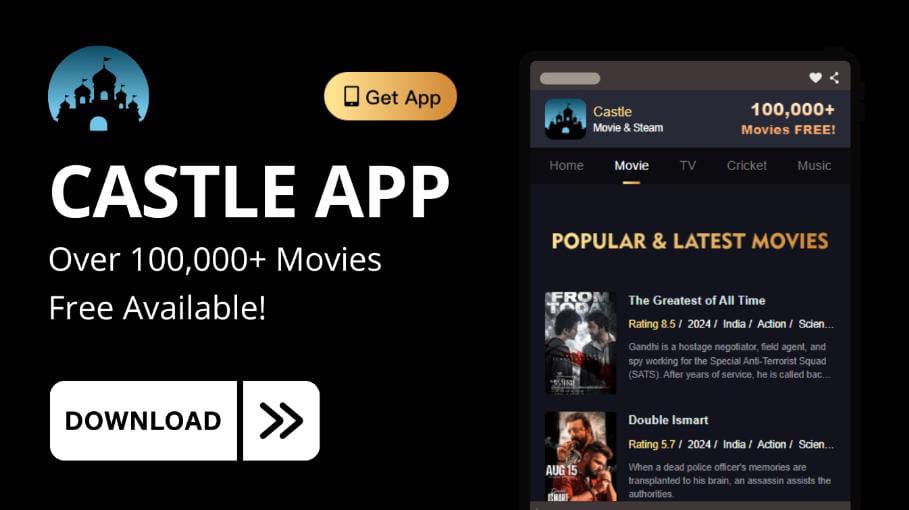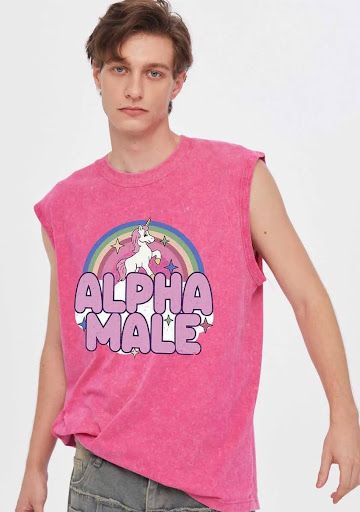TikTok has rapidly become one of the most popular social media platforms, with endless streams of creative, entertaining, and often informative content. Whether it’s a trending dance move, a funny skit, or an inspiring quote, sometimes you come across videos you want to save offline. Converting TikTok videos to MP4 or MP3 formats instantly is a great way to store content for later viewing or repurpose audio for other creative endeavors. This guide will walk you through the best methods to make these conversions effortlessly and in no time.
Why Convert TikTok Videos to MP4 or MP3?
Before diving into the “how,” it’s essential to understand the “why.” TikTok does not provide a straightforward way to download videos for offline use, especially without a watermark. Here’s why converting TikTok videos to MP4 or MP3 might benefit you:
- Offline Access: Save your favorite videos to watch without relying on an internet connection.
- Content Repurposing: Extract audio or video clips for use in presentations, podcasts, or background tracks for your content creation.
- Storage Optimization: Sometimes you may only want the audio track of a TikTok video, which is where converting to MP3 comes in handy.
Whether for entertainment, education, or creative purposes, having access to your favorite TikTok content in MP4 or MP3 formats opens up many possibilities.
The Quickest and Easiest Methods to Convert TikTok Videos
With several online TikTok video downloader tools that save videos into MP4 or MP3 formats, selecting the right one can be overwhelming. Below are some of the best methods you can use instantly to get the results you need.
1. Using Online TikTok Converters
Online converters are one of the fastest and most convenient ways to download and convert TikTok videos. They don’t require any software installation and can be accessed directly from your browser.
Steps to Convert Using an Online Converter:
- Copy the TikTok Video URL: Open the TikTok app, find the video you want to convert, tap the “Share” button, and then select “Copy Link.”
- Paste the URL into the Converter: Open your web browser and go to an online TikTok video converter. There are many such converters available, and they typically have a simple interface. Paste the copied URL into the input box.
- Select Format (MP4 or MP3): Choose whether you want to convert the TikTok video to an MP4 (video format) or MP3 (audio format).
- Download the File: Click the “Convert” or “Download” button, and within a few seconds, your file will be ready to download.
Some popular online converters include SSSTik, SaveFrom.net, and Y2Mate. Each of these platforms offers reliable conversion services, and they are generally free to use.
2. Using Mobile Apps for TikTok Conversions
If you’re someone who prefers to handle everything from your smartphone, there are dedicated mobile apps available that make converting TikTok videos seamless. These apps often allow you to download videos in either MP4 or MP3 formats with just a few taps.
Advantages of Mobile Apps:
- Convenience: Everything is done directly on your phone, making it easy to access and share content quickly.
- Customization: Some apps offer options to trim the video or audio before converting, giving you more control over what you save.
- Bulk Downloading: Some advanced apps allow you to download multiple videos at once, saving time if you plan to convert several videos.
A few apps that are widely used for converting TikTok videos include Snaptik, VidMate, and InShot. Each of these apps has a user-friendly interface, making the process of converting and saving videos hassle-free.
3. Desktop Software for Advanced Users
For users who prefer a more advanced approach to downloading and converting TikTok videos, there is a wide array of desktop software available. These tools often come with additional features, such as editing capabilities, the ability to choose the quality of the downloaded file, and more format options.
Why Choose Desktop Software?
- Higher Quality Downloads: Desktop software often provides higher quality downloads compared to online converters or mobile apps.
- Editing Features: Many desktop tools allow you to edit your video or audio before saving it, giving you full creative control.
- Security: Offline software tends to be more secure as it doesn’t require you to interact with online ads or malicious pop-ups.
Popular software options for converting TikTok videos include 4K Video Downloader, Any Video Converter, and Freemake Video Downloader. Each of these programs is known for its robust functionality and efficiency.
MP4 or MP3? Choosing the Right Format for Your Needs
One common question users face is whether to convert their TikTok content to an MP4 video or MP3 audio. The choice depends on how you plan to use the converted content.
Choose MP4 When:
- You want to watch the full video offline.
- You need the visuals for another video project or presentation.
- You want to save the original context and appearance of the video.
Choose MP3 When:
- You only need the audio, such as a song, motivational speech, or background sound.
- You aim to save storage space since MP3 files are much smaller than video files.
- You want to create an audio library of your favorite TikTok tracks or sounds.
Knowing your purpose can help you decide which format best suits your needs and saves time when converting.
Tips to Ensure Smooth and Efficient Conversions
While converting TikTok videos to MP4 or MP3 is generally a straightforward process, a few tips can ensure that your conversions go smoothly:
- Choose a Reliable Tool: Make sure to use a reputable converter to avoid any malware or unwanted ads. Reading user reviews or choosing from popular recommendations can help ensure safety and quality.
- Check Internet Speed: For quick downloads, ensure that you have a stable internet connection. A slow connection can lead to longer download times or conversion errors.
- Mind the Quality: Some converters allow you to choose the quality of the video or audio. If you plan to use the file for professional purposes, opt for the highest available quality.
- Use Bookmarks: If you often download TikTok videos, bookmarking your favorite online converter or installing a trusted app can save you time in the future.
- Respect Copyrights: Always remember that content on TikTok is created by individuals who own the rights to their work. Use the converted files for personal use or with permission if you plan to use them in any public or commercial setting.
Final Thoughts:
Converting TikTok videos to MP4 or MP3 formats instantly is a convenient way to enjoy your favorite content offline and make the most of the creative content available on the platform. Whether you prefer to use online converters, mobile apps, or desktop software, there is a solution for everyone based on their needs and technical preferences.
By following this guide, you’ll have everything you need to start converting TikTok videos today and enjoy your favorite content wherever and whenever you want. So go ahead, choose your preferred method, and start building your library of saved TikTok videos and audio.