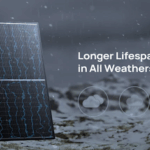Indane Gas Booking has become a common routine in most Indian households due to its reliability and accessible services. Known for its prompt delivery and excellent customer service, Indane has made cooking gas booking a seamless task. But did you know that you can make your Indane gas booking experience even more hassle-free? Here are some tips for quick and effective Indane gas booking in 2024.
Utilizing Digital Resources
First off, the success of your Indane gas booking primarily depends on your ability to effectively use the resources set at your disposal. Indane’s sophisticated digital platform allows for quick and easy online booking. Yet, some customers still struggle with the process. Knowing how to navigate the website or app and having the Indane customer care number at your disposal can save you considerable time and trouble.
Customer Care Assistance
The Indane customer care number – 1800-2333-555 – is available 24/7 for customers to resolve all gas-related queries or problems. The customer service representatives are highly responsive and provide effective solutions, making the gas booking process a smooth sail. But before you rush to call, it’s advisable to try troubleshooting technical issues with the Indane gas booking through the frequently asked questions (FAQs) section on the official website or app.
Bajaj Finserv BBPS Platform
A critical game-changer in the Indane gas booking process is the Bajaj Finserv BBPS platform. BBPS, or Bharat Bill Payment System, is an RBI conceptualized system driven by the National Payments Corporation of India (NPCI). It offers interoperable and accessible bill payment services to customers across India.
Secure Online Payments
The Bajaj Finserv BBPS platform is a secure online payment gateway for multiple utilities, and thankfully, that includes Indane gas booking. Customers can log into the Bajaj Finserv’s BBPS platform, enter their customer ID, select Indane as the gas provider, input the amount, and complete the gas bill payment securely. This convenience eliminates the need for physical visits to the gas agency or endless waiting on the telephone line for booking gas.
Instant Payment Confirmation
The payment confirmation is instant on the Bajaj Finserv BBPS platform, and a receipt is generated for the customer’s records. This receipt can come in handy in case of payment disputes or for referencing purposes.
Step-by-Step Booking Process
Now, let’s talk about the quick steps to follow when booking your Indane gas. On visiting the Indane website or opening their app, select the ‘Book Your Cylinder’ option, fill in the necessary details like customer ID and phone number. It’s important to make sure these details, especially your contact number, are up-to-date as you will receive an SMS once the booking is successful.
If you encounter any issues or need assistance, you can always reach out to the Indane customer care number for support. After receiving the SMS confirmation, you can sit back and wait for your gas cylinder to be delivered.
Preferred Time Delivery (PTD)
Furthermore, registering for the preferred time delivery (PTD) offered by Indane gas can ease the booking process. This option provides customers with the convenience to choose their cylinder delivery time at minimal charges.
Automation and Reminders
Lastly, automation is the way to go. With SMS and IVRS systems, customers can set automatic reminders for their next Indane gas booking. These platforms send timely alerts which ensure customers never run out of gas supply.
Read Also: Top 5 Benefits of Booking Indane Gas Online
Conclusion
In conclusion, the Indane gas booking process doesn’t have to be daunting or time-consuming. With the right knowledge and tools like the Indane customer care number and the Bajaj Finserv BBPS platform, the process can be quick, easy, and hassle-free. Embrace these features in 2024 and streamline your Indane gas booking experience.