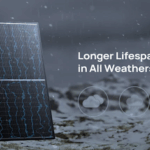Tablets with screens are great for all drawing and editing tasks, providing artists and designers with a natural and intuitive way to create digital art. However, most people assume such tablets come at a high cost — but that’s not true. You can easily find some of the best budget drawing tablet with screen options in the market to design stunning art without breaking the bank.
Want to know more about these affordable yet powerful devices? Let’s discuss the top 4 best budget drawing tablets with screen options on our list and pick the one that best suits your needs!
Key Takeaways
● XPPen Artist 13.3 Pro is best for both beginners and professionals due to its huge laminated display, tilt function, and mind-blowing color accuracy.
● Artists searching for a budget-friendly drawing pad with advanced features like EMR technology and customizable pen buttons for performing basic tasks should consider the Wacom One Drawing Pad.
● We find the XPPen Artist 12 Gen 2 suitable for those drawing hobbyists who want a compact tablet with eye protection and quick access to programmable keys.
● With a premium display, Quantum Dots film, and high pen pressure sensitivity levels, the Huion Kamvas Pro 16 (2.5K) is the preferred choice for drawing professionals.
Best Budget Drawing Tablets with Screen
Some of the best budget drawing tablet with screen options you should explore are:
XPPen Artist 13.3 Pro – Best Overall
Pricing: $279.99
XPPen Artist 13.3 Pro is the ultimate budget drawing tablet with a screen for both beginner and seasonal drawing enthusiasts. Featuring a 13.3-inch display area, it serves as the perfect workspace to transform your creative ideas into reality. The tablet’s screen features fully laminated technology and a tilt angle of 60 degrees, so you have incredible control over each stroke.
It offers 88% NTSC, Adobe® RGB≧91%, and sRGB≧123%, along with a 178-degree viewing angle, ensuring you see vibrant colors from every perspective. It’s not wireless, but the 3-in-1 cable design makes it easy to connect it to any desktop, including Windows 7 (or later), Linux (detailed versions), and Mac OS X® 10.10 and higher.
The most amazing thing about this best budget drawing tablet is that it comes with a portable stand that reduces the risk of eye fatigue and hand stiffness during extensive drawing sessions. In addition, it works seamlessly with almost all digital art apps such as Adobe® Photoshop®, Illustrator®, SAI®, and CDR® without any lag.
Pros
● Bright and high-resolution display
● 3-in-1 cable design for quick connection and a clutter-free setup
● 8092 pressure sensitivity levels ensure precise work
● Pen case that prevents dust from accumulating and damaging the tablet pen
Cons
● Requires external desktop for connection
Wacom One – Best Display Tablet
Price: $399.95
If you want a big display at a small price tag for your creative tasks like drawing, Wacom One is what you need. It has a 13.3-inch high-definition display and customizable pen buttons so you can easily access key features like undo or copy/paste hassle-free.
This best budget drawing tablet with screen uses electromagnetic resonance (EMR) to detect the stylus’ accurate position and angle so you can make clear strokes. If you don’t want to work with a traditional keyboard and mouse setup, the Wacom One also offers some touch capabilities for enhanced functionality.
The tablet’s processor is also top-quality, so you can run almost any drawing software on it without worrying about lags and errors. Using a USB-C, you can easily connect it to Windows 7 and later or Mac OS X 10.13 and newer.
Pros
● Color gamut is 72% NTSC, offering excellent vibrance and visual appeal to your art.
● Works smoothly with almost all editing and drawing software
● Lightweight battery-free pen for enhanced convenience
Cons
● No programmable shortcut keys
● Mere 19 degrees kickstand, which might not be comfortable for extensive drawing sessions
XPPen Artist 12 Gen 2 – Best for Drawing Hobbyists
Price: $249.99
The XPPen Artist 12 Gen 2 is the best budget drawing tablet with screen for drawing hobbyists who want something affordable yet highly versatile. With an 11.9-inch high-resolution display and X3 Smart Chip technology, you enjoy detailed visuals.
Its 178° visible viewing angle makes it easy to view and analyze your work from all positions. The 8-bit color depth further supports a broad range of colors, giving you vibrant images or designs. The matte eye-protective screen greatly benefits you, reducing glare and minimizing eye strain overall.
This tablet is suitable for everything from editing to entertainment. When you want to switch it to draw, simply press the power button for at least 3 seconds and wait for the screen color to change between blue and orange. As soon as the screen goes off, it becomes a huge drawing space where you can practice all your digital art.
Pros
● Four unique colors: black, green, blue, and pink
● No overheating during extensive drawing projects
● 8 shortcut keys to quickly access critical functions
● Battery-free stylus with 8192 pressure sensitivity levels
Cons
● Doesn’t include a stand
Huion Kamvas Pro 16 (2.5K) – Best for Drawing Professionals
Price: $599
For drawing professionals, nothing can match the class of Huion Kamvas Pro 16 (2.5K) as the best budget drawing tablet with screen. This tablet’s 15.8-inch screen with QLED technology offers a crystal-clear view of all your art projects.
The 8 shortcut keys on the left side of Huion Kangas Pro 16 allow you to quickly access key features for overall workflow efficiency. Its battery-free PW517 with PenTech 3.0 provides great control and stability when drawing.
The ±60° tilt function and 8192 pressure levels further lead to detailed and nuanced strokes. What we really like is the presence of Quantum Dots film, which significantly enhances color performance, offering deeper black and other unique colors that make your art stand out. Simply connect it to your laptop, MacBook, or Android and let your inner artist out.
Pros
● Support USB-C, HDMI, and DP cable inputs
● Quite lightweight, which makes it easy to carry around
● The metallic back adds to overall durability and aesthetics
Cons
● Quickly drains the battery of your workstation
● Requires a power source at all times
Buying Guide – How to Choose the Best Budget Drawing Tablet with Screen?
Choosing the best budget drawing tablet with screen isn’t an easy feat, so follow the given tips, and you are good to go:
● Refresh Rate: Firstly, you should look for tablets with a high refresh rate, like 120Hz, so you won’t encounter lags and can enjoy a smoother and more natural drawing session.
● Display Quality: Display is everything in tablets with screens, so look for options with high resolution, good color accuracy, along wide viewing angles for an immersive experience.
● Wide App Compatibility: As a drawing expert, you’ll have to use a variety of software to give your art the desired depth and detail. Therefore, opt for drawing tablets that support a wide range of software like Adobe® Photoshop®, Illustrator®, and CorelDRAW® so you can experiment with different tools, enhancing overall flexibility.
Conclusion
Tablets with screens, especially those featuring anti-glare protection, offer an engaging experience and reduce eye strain. If you need suggestions, we find the XPPen Artist 13.3 Pro one of the best affordable drawing tablets with screen.
Compared to other listed options, we liked the fact that it has a decent sized display (13.3-inch) and premium pressure sensitivity levels for smooth sketching. Nonetheless, you should go through all the options listed above to pick a tablet that suits your creativity and budget bracket.
Stay in touch to get more news & updates on Internal Insider!